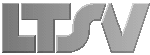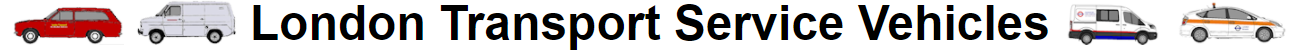LTSV >
Service Vehicles >
Photos >
Downloading Photos
There are two ways in which you can download photographs from this website:
To download an individual photograph, get to the page that shows the photo at the size you want (300 pixel wide thumbnail, 1200 pixel wide normal image or 2400 pixel wide XL image). Then just right-click the image and select 'Save Image As..'.
To
download multiple photographs, go to the article on
Downloadable LTSV Documents. There you will find PDF documents containing sets of 500 photographs, together with the captions.
Photos should only be downloaded for personal use and should not be re-posted to other websites or forums without permission. Most of the photos on this website have been kindly contributed by a large number of different people. If they find out that their images are being mis-used, these people may be less willing to submit photos in the future.